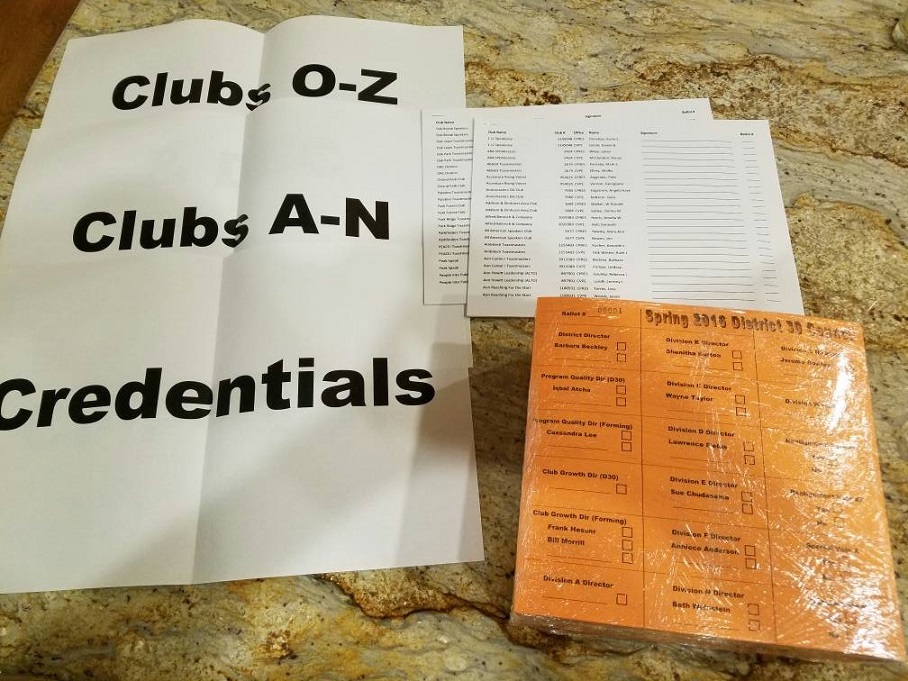I’ve been involved in issuing credentials for the Toastmasters district council business meeting for two years now (four conferences), and I think I finally have figured out how to make it flow smoothly and efficiently. I’ll share with you the process used in District 30 (Chicagoland).
I’ve been involved in issuing credentials for the Toastmasters district council business meeting for two years now (four conferences), and I think I finally have figured out how to make it flow smoothly and efficiently. I’ll share with you the process used in District 30 (Chicagoland).
Designing the ballots
This is the critical piece, of course, creating these, printing them, and distributing them. To create them, you’ll need to know the council agenda, and what might require a secret vote. A contested election always requires a secret vote. Minutes and confirmations are unlikely to.
Each ballot has a set of unique vote tickets (one for each vote), and each vote ticket is one vote. People who hold two or three votes will get two or three ballots. There’s no need to have different ballots for people with two votes, or for DEC votes.
The October/November meeting is easy, there’s usually nothing controversial up for a vote, just routine minutes, audit approval, budget approval, and appointment confirmations. None of the vote tickets need to be customized, just have 4 to 10 generic official vote tickets, each uniquely identified (“Special Vote A”, “Special Vote B”, etc.). However, check to see if there’s any unusual business, like a vote on standing procedures, or a reformation proposal, and have tickets for those.
The April/May meeting has elections, and every single office needs a vote ticket, as well as the annual realignment. There may also be other unusual business, like a vote on standing procedures or a reformation proposal; these should get their own vote ticket with yes/no boxes. Add in some extra “Special Vote A”, “Special Vote B” tickets here as well for unforeseen votes.
Prepare the ballots in Microsoft Word or your favorite word processor. I find three columns of tickets works well, with 8-9 tickets per column (here’s an example). This results in vote tickets with enough room for the necessary text and 2-3 options, as well as a write-in space. For the October/November meeting, each vote holder can get one strip of 8-9 tickets, and for the April/May meeting, they may need to get most or all of a whole page of tickets.
Have vote tickets for anything that might be contested (and all elections), and then add 4-6 extra “Special Vote X” tickets (each one needs a unique title, to prevent multiple votes) for the unexpected, and for when no candidate gets a majority in an election and a re-vote has to be held. These special vote tickets should just have a blank line for people to write in a candidate, or yes or no, as appropriate for when they are used. You REALLY don’t want to get to a point in the business meeting when a secret vote needs to be held, but there are no remaining vote tickets to use!
For elections, the vote ticket for that office must list all candidates slated by the nominating committee (if any), and one blank line for a write-in candidate. It’s not necessary to have more than one blank line on a vote ticket, as each vote ticket is only good for one vote. Floor candidates, even if known in advance, are never listed on the vote tickets.
Printing and producing the ballots
Get some good quality colored card stock at a paper store or on-line, I find 110 pound paper is just right (change the card color for subsequent meetings). Pick lighter colors to make sure that the printing will be easily readable on the paper (e.g., no dark green!). Take this paper to a print shop (e.g., FedEx Kinko’s) to print the ballots, or you may be able to find a fellow Toastmaster who is able to print them at work.
Print a number equal to about 150-200% of the number of active clubs, this allows for two votes per club, a typical turnout of 50%, the DEC votes, and a good safety margin of extras. If you know how many ballots were issued at the same council meeting one or two years ago, that can be useful guidance too. Use some color as well, putting a “branding” across the top or as a faint watermark (like “Spring 2016 District XX Council Meeting”).
If you put two or three complete ballots on one piece of paper (as is common for October/November meetings, which have less or no secret votes), you’ll need to cut them apart. Next, give them serial numbers with a stamping machine (about $24), from 0001 to whatever number you’ve got.
Finally, you’ll need to score or perforate the tickets, so they can be easily torn apart at the meeting when used. While your print shop can do both (though at a price!), it can also be done at home using a rotary trimmer with a separate perforating wheel (about $40 in total). It will take a few hours though, you can only cut or perforate a few sheets at a time of this heavier paper, and there are many perforations to make.
Sign-in sheets and signs
You’ll need sign-in sheets for delegate picking up votes. Obtain a list of the club presidents, VPs-Education, and DEC members. Massage them in Excel into these columns:
- Club name (sorted alphabetically; DEC separately at the end)
- Club number (some districts have clubs with very similar names)
- Title (president, VPE, or DEC position)
- Member name
- A wide blank for the signature
- A narrow blank for the ballot number
Be sure the rows are wide enough to allow for the signatures, include page numbers, add a page break between the “N” and “O” clubs (so credentials can divide the work), and staple them into two packets, so two people can work the credentials desk in parallel, distributing ballots. (Or in a large district, perhaps divided into three packets.)
You’ll also need to make some signs for the credentials desk, such as this (be sure to match the signs to how you’ve divided up the sign-in sheets):
- Credentials
- Club names A-N
- Club names O-Z and DEC
You’ll also need some blank proxy forms (maybe a number equal to 10-20% of the clubs), for those cases where a club member other than the president or VPE is collecting club ballots.
The combination of colored card stock, color printing, professional perforations, and sequential numbering should make forgery difficult, especially on short notice. Change the paper color and font from year to year so that’s not predictable.
Signing for ballots
When delegates come to credentials to get their ballots, they can go to two (or more) lines. A president or VP-Education does not need a proxy form (even for each other), and of course, DEC members cannot proxy their vote. They just sign the sign-in sheet next to their name for their vote, and for the club votes, optionally next to the space for the other vote. Sorting by club name makes this easy, everyone knows their club name, and it’s easy to sign for both votes side-by-side when appropriate.
If a club member other than a president or VPE is picking up votes, they present their already-completed proxy, and sign their name on the sign-in sheet next to the president’s and/or VPE’s names. Their ballot number(s) is written on the proxy form, which the credentials committee keeps for their files. Occasionally, you may get a president or VPE who wants to proxy their votes in one club to someone else, because they already have the maximum two votes from another club. This is when having some blank proxy forms is useful.
When the credentials desk is less busy, one person can handle the occasional pickup from both sign-in sheet packets. The credentials desk should always have at least two people present for integrity purposes. If a third person is available, he/she can sit in the middle, holding the ballots, handing out 1, 2, or 3 as needed to the credentials members on each side, to give to the voters.
The credentials committee report
When the credentials desk closes, the number of votes issued is totaled up on each page and written in the corner. These per-page numbers are then written on a piece of scrap paper and added up. That total is the number of votes issues, and the next ballot remaining should be the next number (e.g., with 413 votes issued, the next ballot not issued should be 414). If they don’t match, go back and check the math and page totals again.
Next, total up the number of club votes and DEC votes separately, so the quorum calculation can be done (1/3 of the clubs). Fill out the credentials committee report (example here), and deliver it at the meeting when called upon to do so (and don’t forget to thank your committee!). Be sure to keep the remaining ballots (not handed out) safe and secure until the end of the meeting.
Counting votes
You (and your committee) may also be asked to serve as vote counters, be sure to clarify who will be doing that with the district director (and have collection baskets ready). Candidates may send an observer to watch the vote counting for their election, but the observer should not touch the ballots. Remember that motions or candidates require a majority of the votes cast (not issued) to win. If an election has no one with a majority of the votes cast (not issued), then you vote again (a plurality, more votes than anyone else, is not enough).